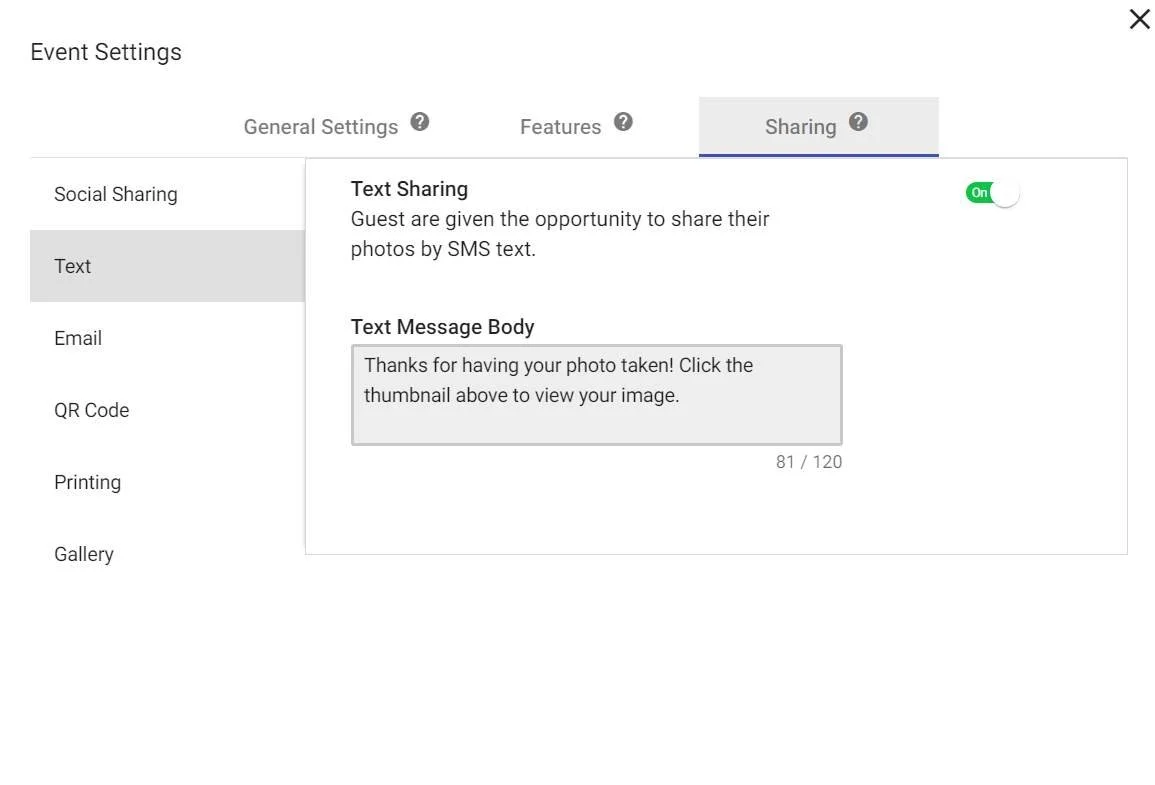Text Message
Your account provides the ability to send an unlimited number of text messages directly from your events, allowing guests to easily share and access their photos or videos. When this feature is enabled, guests will be prompted to enter their phone number after they have used the photo booth. Once the phone number is submitted, the guest will receive an automated text message containing a link that directs them to the sharing site. Through this link, they can conveniently view, download, or share the images or media captured during the event.
The text message sharing feature is enabled by default, meaning it will automatically be active for every event unless specifically disabled. However, for greater control and customization, you can choose to turn off this option for any individual event if you do not wish to offer text message sharing on that particular event.
Text Message Body - This is the text accompany the link within the text message. This custom message can be tailored to reflect the theme of your event, include a personalized thank you note, or promote a brand or sponsor. The message itself is limited to 120 characters, giving you enough room to convey a brief yet impactful message that will be sent alongside the link.