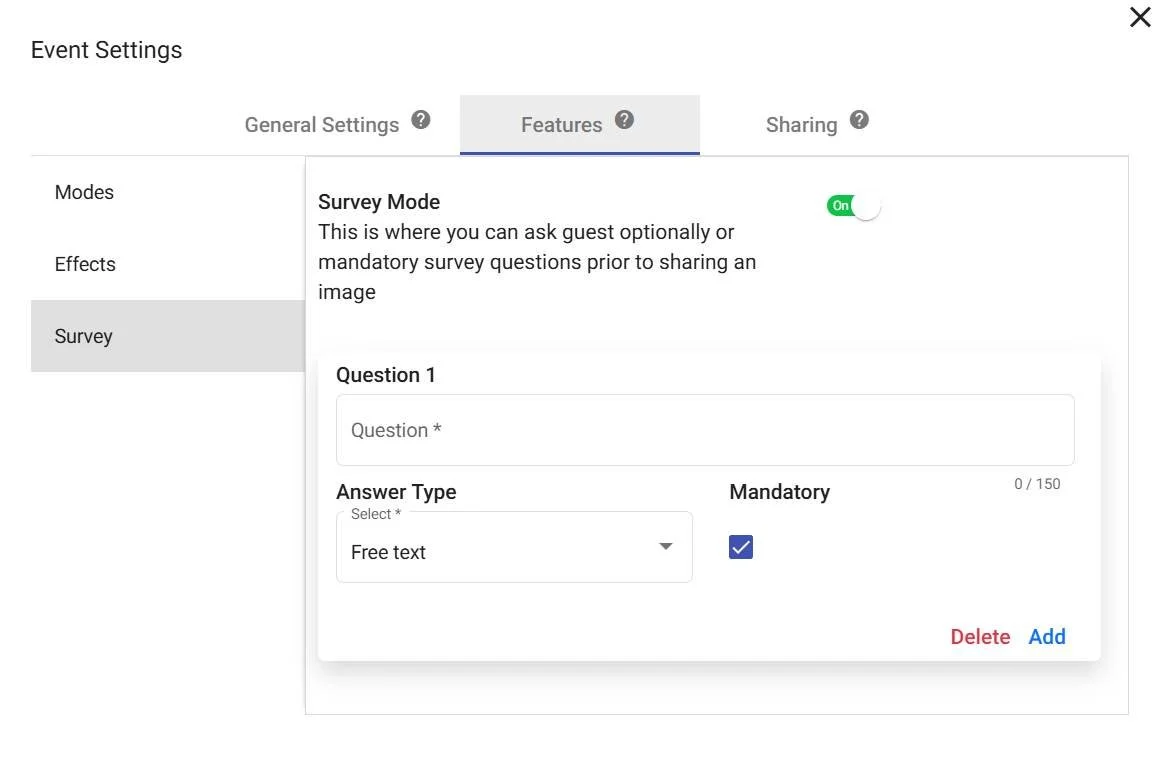Survey
Engage with your guests on a more meaningful and personalized level by utilizing the Survey feature. This tool is especially valuable for corporate clients seeking to gain deeper insights into their customers and the guests visiting their booth. In the following section, you will be guided through the process of enabling the survey, exploring the various types of questions that can be used, and learning how to access and utilize the data collected from your booth visitors.
You can include up to 10 questions in your survey. There are five different response types available, which can be selected from the “Answer Type” dropdown menu:
Multiple Choice: Provides a list of predefined answers from which the guest can select one response. Separate your answers by pressing the ENTER key.
Free Text: Allows the guest to answer in their own words.
Email Address: Prompts the guest to enter their email address, which will be validated to ensure accuracy.
ZIP or Postal Code: Requests a 5 or 6 character alphanumeric entry for the guest's location.
Phone Number: Collects a 10-digit phone number from the guest.
Up to 10 questions can be asked per event. Questions can be marked as mandatory so they cannot be skipped by checking the “mandatory” box next to the answer field.