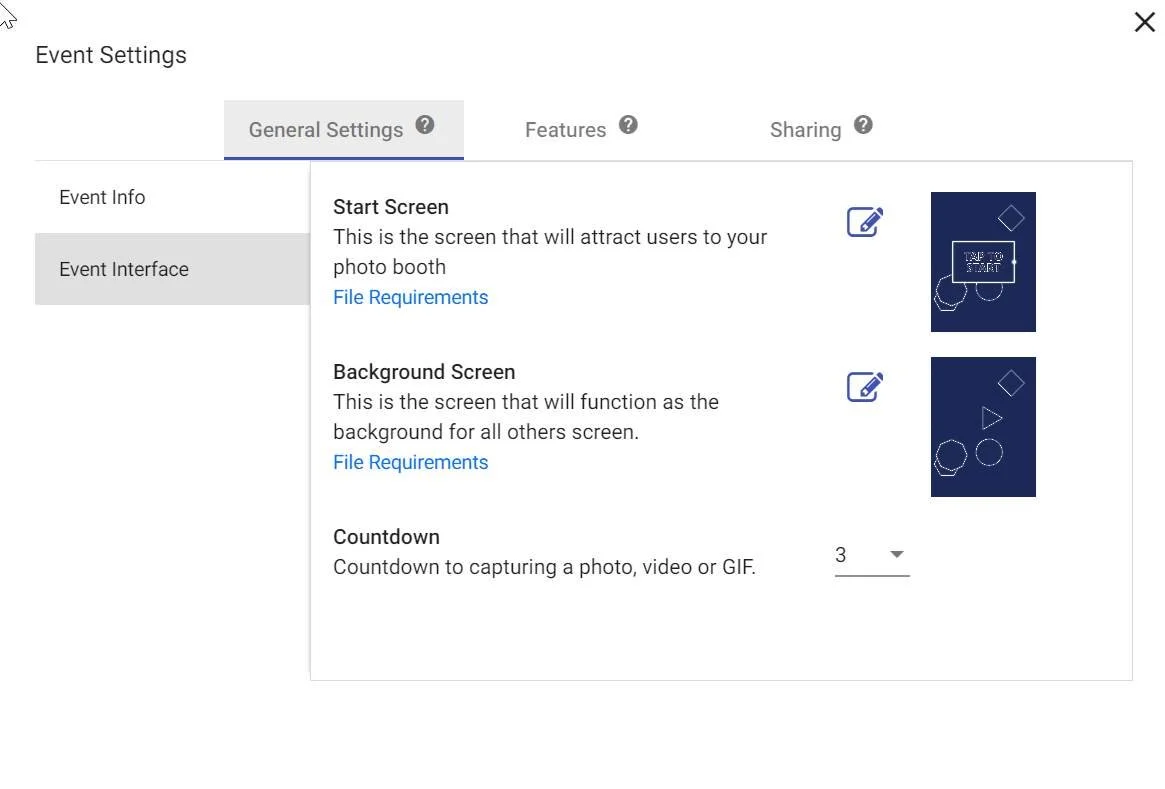Event Interface
The event interface page allows you to setup the basic parameters and look of your event.
Start Screen - This is the attract screen for the photo booth which will run when the photo booth is not being used. Changing start screen will enable you to customize the look for each event.
Background Screen - This is the graphic that will appear behind the the interface throughout the event. Similar to the start screen it can be customized per event or you can choose from several default options.
Countdown - This will adjust the countdown before each photo. You can select from 0, 3 or 5 seconds.